Shush
Shush
As Covid 19 spreads around the globe and countries go in to lockdown and work from home, I’ve had to do more and more meetings online.
When I’ve done online meetings in the past, I’ve had to do them either via conference call or via the conferencing setup at work, and therefore on Windows. They’ve generally worked OK.
However, as we’re all currently confined to working from home in the UK, I’ve been using my Mac. And my mechanical keyboard. Which is loud. Like, very loud 1. It means that I can’t type whilst on a conference call, as it’ll drown everyone else out!
We’re using Microsoft Teams for our meetings online and it works well. I can mute my microphone at any time using the on screen controls, but it’s not ideal.
After a bit of googling, I came across Shush. It enables the microphone to be used by a push to talk (PTT) button, instead of the standard behaviour of being constantly on. As it works at an OS level, I don’t have to use the settings in Teams to turn it on and off either and can simply use my hotkey to enable recording.
It’s available in the Mac App Store and is by the same firm that created Divvy, which I’ve used in the past as well.
Once installed and opened, it’s a small menu bar app that shows if the microphone is off or on.

The dropdown lets you choose between a push to talk or a push to silence option, which could be good for podcasters, but I’ve found that on occasions, it’s handy to switch between the two, even in the same call.
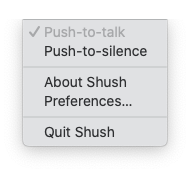
It’s pretty barebones - the settings allow you to change the hotkey and basic options.
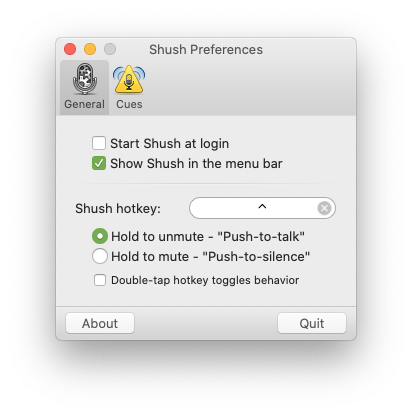
It works nicely with my Logitech C720 webcam on macOS Catalina. I’m able to use PTT without any issues across a range of programs (as it’s the OS that’s doing all the hard work muting and unmuting the device).
As the Covid 19 pandemic continues, and I’m in daily Team meetings, this £5 app will come in extremely handy. Once this is over and I’m not working from home as much, it may be an app that I never really use again, but in the current time frame, it’s money well spent, and I’ve only been at home for a week so far!
As time goes by, I’m sure I may find other Mac apps that prove to be beneficial during this period, for which I’ll look at posting online about.
-
Knockoff Cherry MX Blues - a sound recording app on my phone suggested approximately 63dB! ↩︎