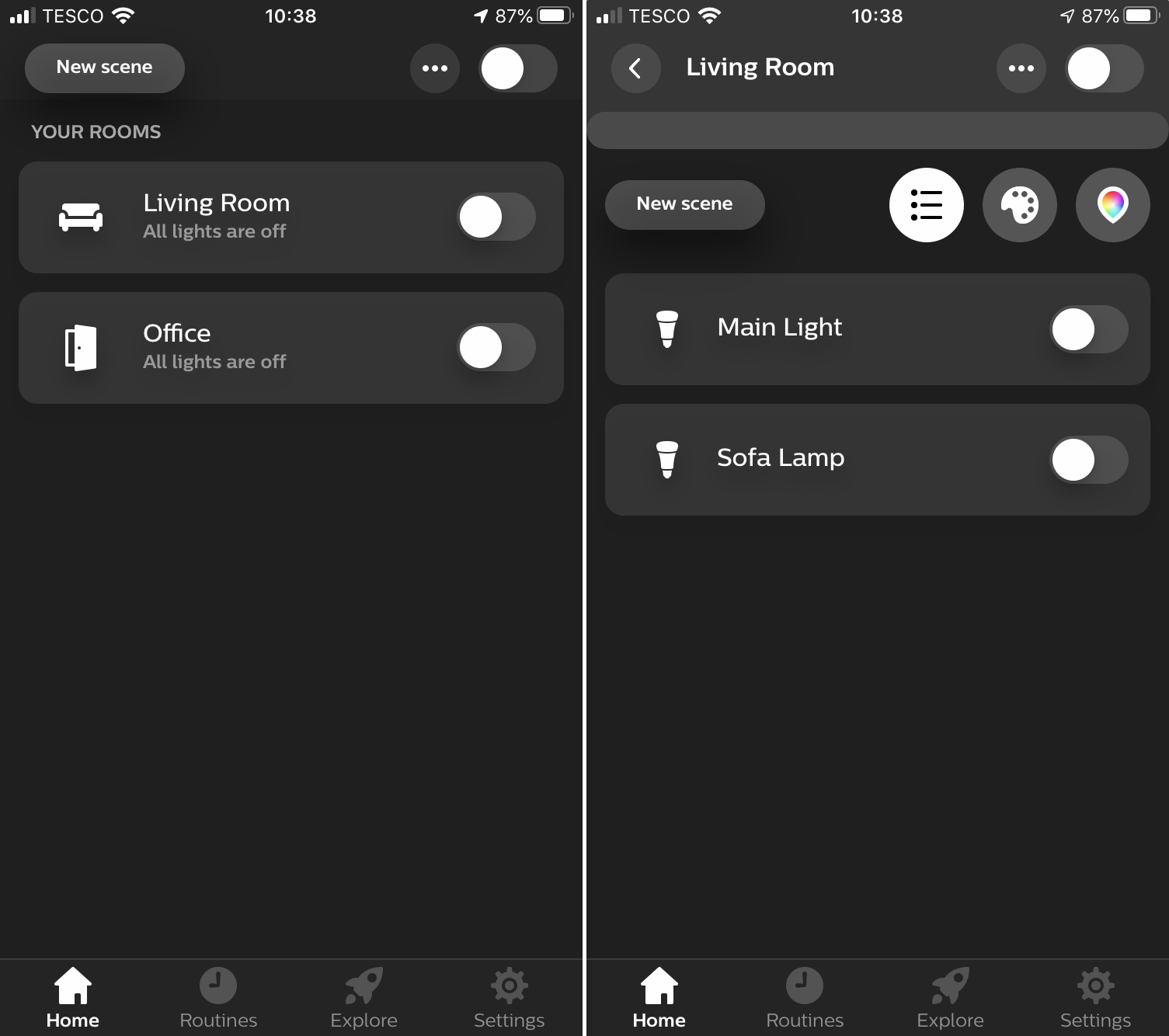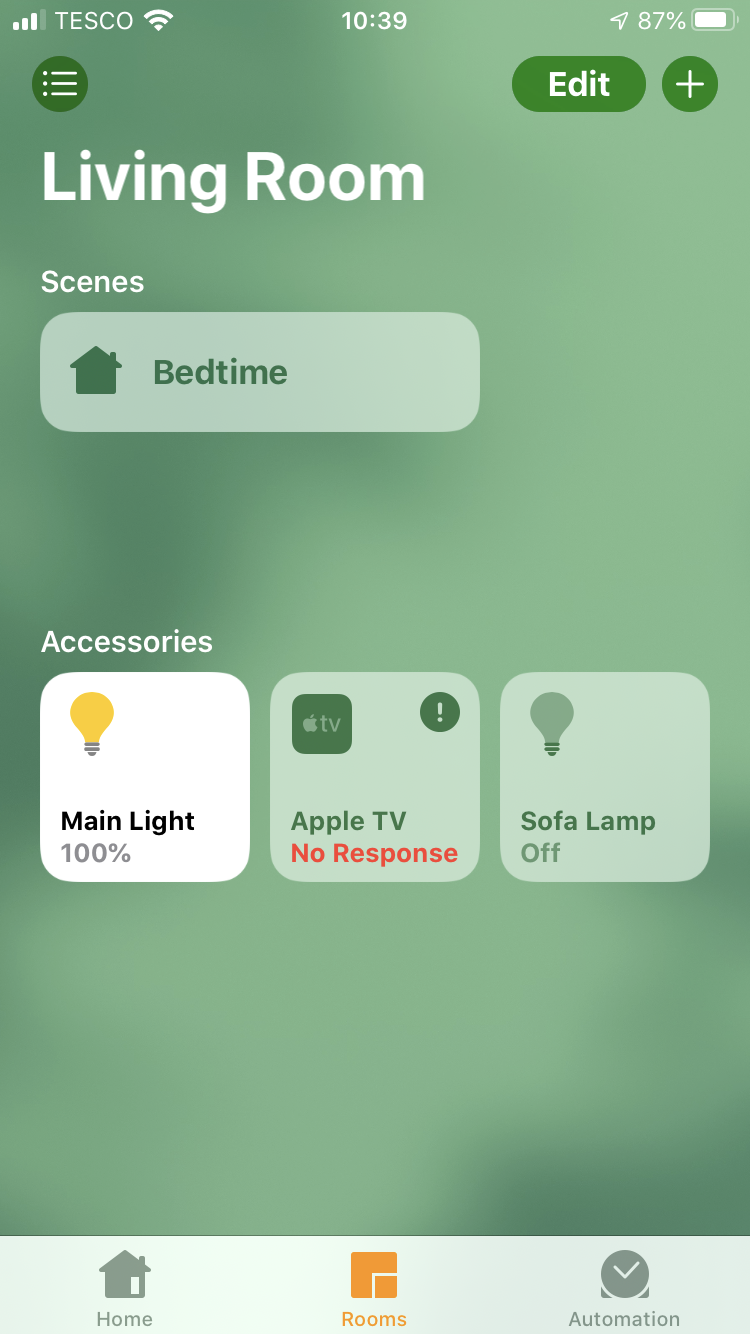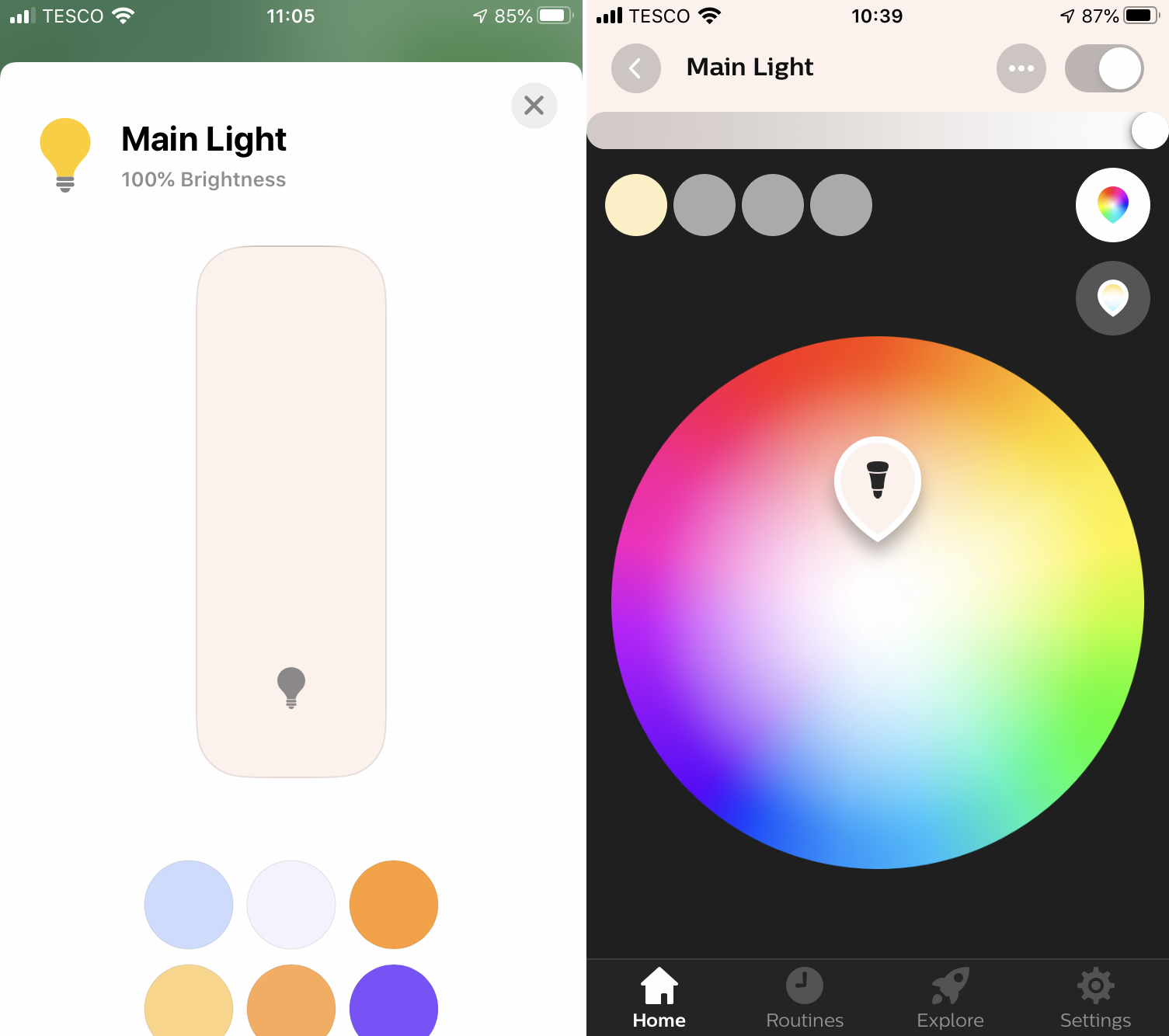Philips Hue
Philips Hue
I’ve had a number of smart items around the house now for a few years. These have mainly been the TP-Link smart plugs, but I’d also got two Elgato Eve smart plugs and a single TP-Link bulb.
In general, these have been OK, though they don’t all link together - TP-Link is controlled through its Kasa platform (and works with Alexa) but the Elgato plugs only work with Apple HomeKit and therefore have to be operated using our phones only (no HomePod). In addition, there were multiple occasions where the Kasa platform wasn’t performing as it should - for example, I’d got a scene set that should shut down all the lights in the front room when going to bed, but often it would not work.
However, switching to the Philips Hue has been a complete difference. The lights connected to the hub straight away with no hassle at all. I just plugged the hub in and then put the light bulbs in to the fixtures and then the hub picked them up straight away. That was it!
The hardest part was setting the bulbs up to the different rooms and that was straight forward, so it’s not too hard.
Once setup, the app shows all the Hue items around the house. You can then change the apps per room and then the individual lights per room.
This allows fine tuning within each room as you like.
Of course, all items are also in the Home app as well, as Hue plays nicely with HomeKit. You are offered the option of syncing the hub with the items in Home when you go in to the settings within the Hue app.
However, I’ve found the control in the Home app is not as good as that within the Hue app itself. Compare the two controls between the two apps.
The Home app is much simpler than the Hue app in terms of colours and settings, so sometimes it’s worth getting the phone out to use the Hue app itself.
I believe that a number of the lights work without having the Philips Hue hub, though as I purchased a starter pack, this came with the Hub itself. It doesn’t need the Apple TV or HomePod to control all the items, as the Hub will take care of it. This means we can setup items like timing - we’re often in bed before 23:00, so having the lights switch off in case we’ve left them on will save some power.
After using these for about a week, I’m far more impressed with them that I have been with the alternative products on the market. These are slightly more expensive, but so far have justified the additional expense. We’ll continue to have a play - I’ve ordered some of the buttons now as well to setup. Part of the reason for getting the lights was because we’re expecting and we’ve been constantly told that if we’re looking to go in to the baby’s room at night, not to turn the main light on - however, if we can set the switch up to only turn the light on to a very dim light (which the switches can be set to do), then this would be worthwhile.
Overall, I’m happy with them, and will probably expand them around the house slightly as we go - I can see where a light strip would fit nicely in the kitchen for example!