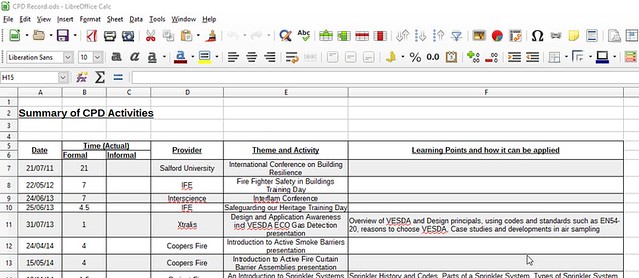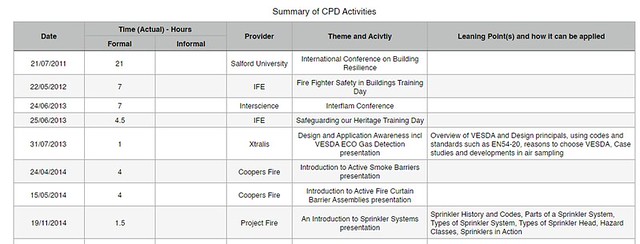iCloud Online
It’s been a while since I’ve sold my Mac and have been relying on Windows and Linux - almost a year has gone by since I got rid of the MacBook Pro. I’ve not really missed it since it’s been gone. In general, I’ve been well served by my Windows gaming rig and my Lenovo X220 laptop running Xubuntu.
In fact, I’ve tended to prefer open source software and my Xubuntu laptop. I’ve taken to using LibreOffice more than Microsoft Word and I’ve taken to using other open source apps, like GNUCash, Zim, KeepassX (and Keepass) and Clementine. I’ve not really had any issues using these over the commercial apps that I used to use.
I did have some issues previously - for example, getting Zim working on the Mac was a right pain and in the end it was part of the reason that drove me away (I was using Zim for some revision and I replaced Day One with as my journaling software 1 when Day One went to a proprietary sync solution which meant it was harder to backup and wasn’t supported on Android). However, in general, it’s been rare for me to think “Boy, I wish I still had my Mac”.
iCloud
Perhaps that is, until today. I tried to use LibreOffice and then Excel to try and setup a tracker (well, a table) so I could track my required Continuing Professional Development hours. My profession requires me to undertake 25 hours a year training and the easiest method of this seems to be the creation of a table and adding new items to it as and when needed.
However, I was put off by the results of both Excel and LibreOffice. Whilst I wasn’t expecting much from LibreOffice (it works, but nothing it produces could be considered other than functional really - it isn’t one for prettiness, at least not without some work), I was at least expecting Excel to produce something reasonable but it seems like I was mistaken.
It was at this point that I realised that Numbers would give me a decent enough table - but with no access to a Mac, I thought I’d be relegated to using my iPad and having tried to use Excel and Google Sheets on my iPad, this didn’t fill me with joy. Thankfully, iCloud is online as well, so I can make the document I need online via the iCloud website.
There was some initially some issues - iCloud doesn’t like Linux and complains that it isn’t supported (but seems to work fine). Windows has no such issues - at least not if you use a supported broswer. Currently using Vivaldi, and whilst it’s not on the supported list, as it uses Chrome as the base, it doesn’t generate a not supported message.
Using Numbers online hasn’t proven to be to much different to using Numbers on the Mac. Yes, it’s not quite as nice as using the Mac version, but it gets the job done and I don’t have to use it on the iPad. I believe the version on iCloud is slightly cut back when compared to that of the Mac version, but for the simple table that I’ve needed to create, it hasn’t been an issue.
iWork
In fact, using the Numbers online again has brought back reminders as to how good the iWork suite actually is. Whilst Pages has a number of limitations when compared to Microsoft Word that’s meant that I didn’t use it much (a lack of referencing support made it difficult for using it for for academic reports), Numbers and certainly Keynote give Microsoft a run for their money. In fact, I prefer Keynote for presentation creation - Powerpoint feels quite far behind in comparison. However, Numbers isn’t going to give Excel nightmares when it comes to serious number crunching, but for general day to day use without macros, it performs well and I’ve not really had any issues.
There are a number of apps that I do miss from the Mac days - 1Password on Windows is a poor shadow of its Mac counterpart which is a shame, whilst Windows and Linux are also missing any serious markdown editors - Ulyssess is a fantastic app and something similar doesn’t seem to exist on the other operating systems unless you use something like Simplenote online. I tend to run all my blog posts through Ulyssess on my iPad before posting as it can tidy up any code that I write in Atom on the desktops.
A side effect of using Numbers today is that I’ve found myself defaulting back to the Mac keyboard shortcuts! Yet, I’ve found that I’ve moved a personal finance spreadsheet back into iCloud because the method of using tables in Numbers suits the creation of lots of little tables, rather than the enforced grid layout of Excel/LibreOffice.
It may come to pass that I’ll start using it more often over the coming months for various other items as well. I can’t pretend that the auto sync doesn’t come in handy as well, though without a Mac, backing up the files is restricted to manual downloads of a file, which perhaps isn’t ideal.
You can read about setting it up here where I set up my iPad to create Zim compatible text files in Dropbox. ↩